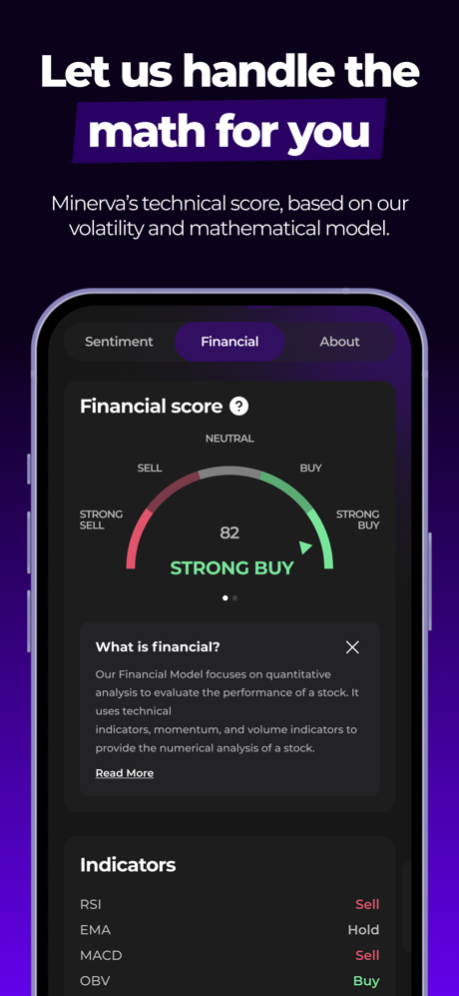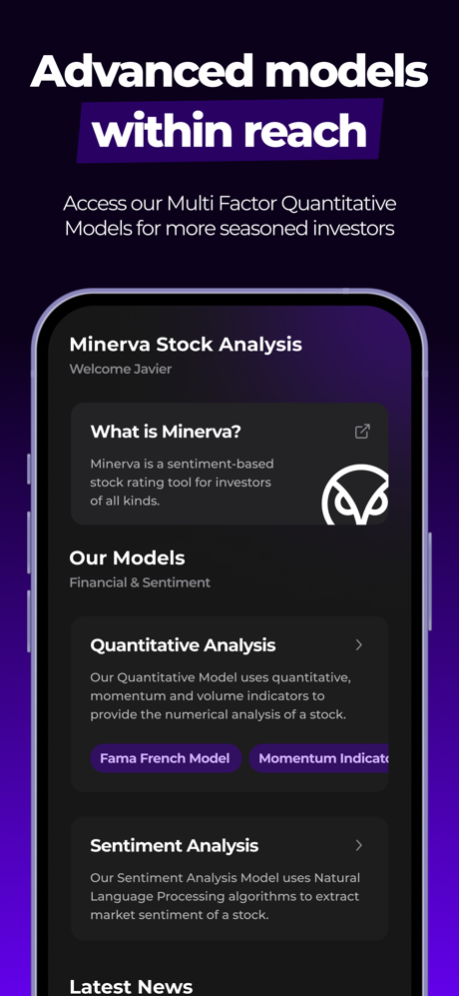Minerva Investing 1.0.7
Continue to app
Free Version
Publisher Description
Get score-based results to help guide your investments
Investing in the market has never been easier. Virtually everyone can now have access to a broker within their phone. However, being able to invest is not the same as knowing what to invest in. That's where Minerva comes in.
Minerva is a market analysis tool that aims to help beginner investors become profitable. With our user-friendly approach, we provide a variety of models, ranging from technical to fundamental to sentiment analysis, to fit every investor's risk preference and needs. Our flagship model analyzes sentiment across social media, media publications, and online forums to spot breakout opportunities and combines that with rigorous technical analysis to provide our final model output. Our flagship model has consistently beaten the S&P 500 by several percentage points over the last 3 years.
Sep 19, 2023
Version 1.0.7
- Improved hot stocks, now sorted by average of sentiment and financial score
- New UI for favorite stocks
About Minerva Investing
Minerva Investing is a free app for iOS published in the Accounting & Finance list of apps, part of Business.
The company that develops Minerva Investing is Javier Andres Arevalo Orellana. The latest version released by its developer is 1.0.7.
To install Minerva Investing on your iOS device, just click the green Continue To App button above to start the installation process. The app is listed on our website since 2023-09-19 and was downloaded 0 times. We have already checked if the download link is safe, however for your own protection we recommend that you scan the downloaded app with your antivirus. Your antivirus may detect the Minerva Investing as malware if the download link is broken.
How to install Minerva Investing on your iOS device:
- Click on the Continue To App button on our website. This will redirect you to the App Store.
- Once the Minerva Investing is shown in the iTunes listing of your iOS device, you can start its download and installation. Tap on the GET button to the right of the app to start downloading it.
- If you are not logged-in the iOS appstore app, you'll be prompted for your your Apple ID and/or password.
- After Minerva Investing is downloaded, you'll see an INSTALL button to the right. Tap on it to start the actual installation of the iOS app.
- Once installation is finished you can tap on the OPEN button to start it. Its icon will also be added to your device home screen.